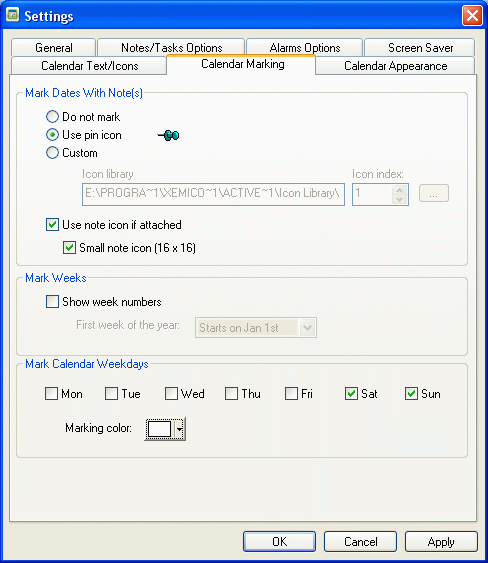Do not mark
If this option is selected, Active Desktop Calendar will not
display any icons to mark dates which have one or more notes attached
to it.
Use pin icon
If this option is selected, Active Desktop Calendar will show
the default pin icon for each date that has one or more notes
attached to it. Pin icon will show up on top of the date icon
on the calendar.
Custom
If this option is selected, Active Desktop Calendar will use
a custom icon for marking dates which have one or more notes attached
to it.
Use note icon if attached
If this option is enabled, Active Desktop Calendar will show an
icon attached to a note on top of that note's date icon on the calendar.
If Use pin icon option is also enabled only note icon will
be shown as it has the priority.
Small note icon (16x16)
If this option is enabled, Active Desktop Calendar will show note
icons in size 16x16 on the calendar even if they are originally
set to be 32x32 on the notes/tasks bar.
When calendar is in text mode:
Active Desktop Calendar will change font appearance attributes
for dates with notes. Dates with one or more notes will have their
date numbers shown in bold.